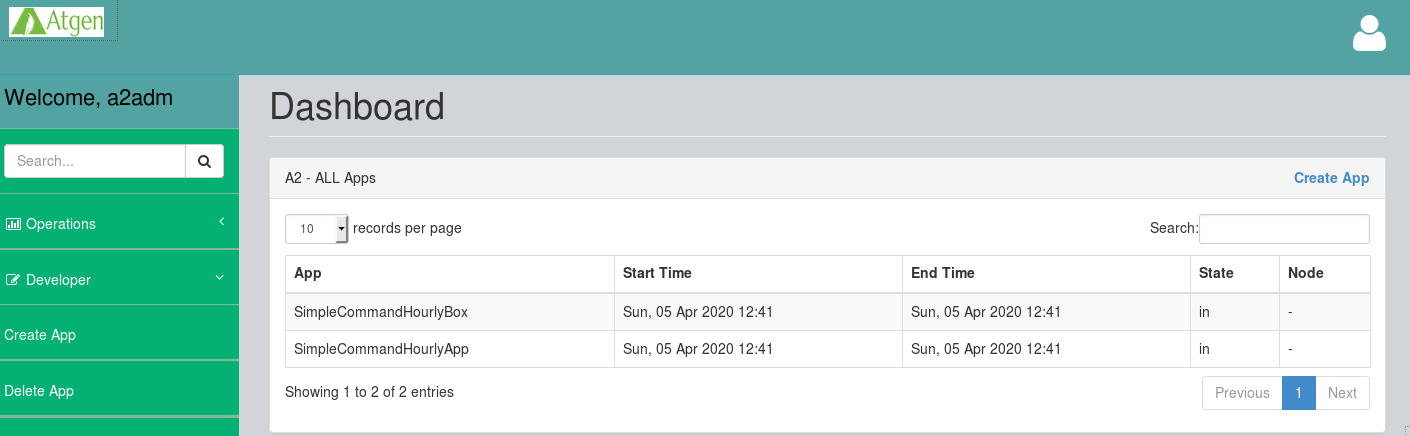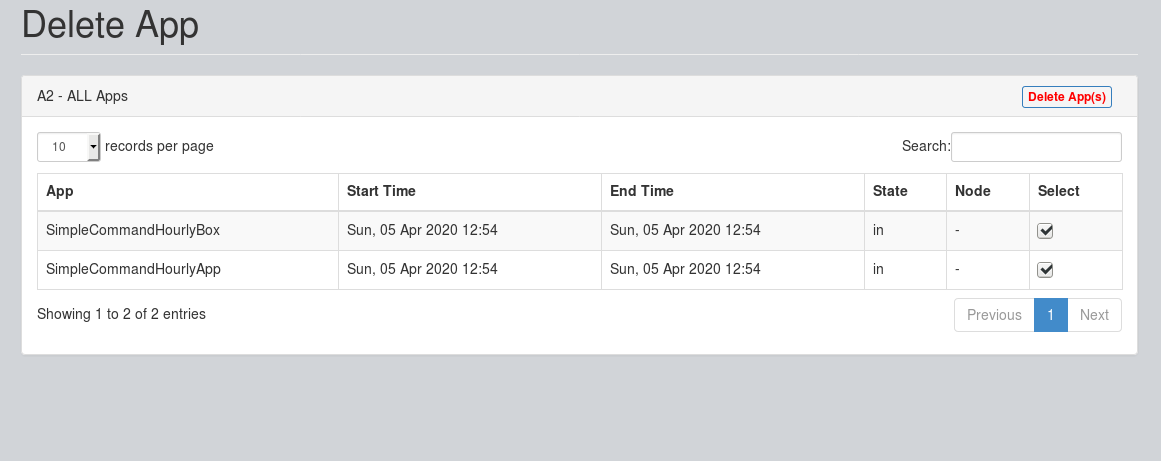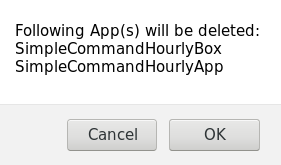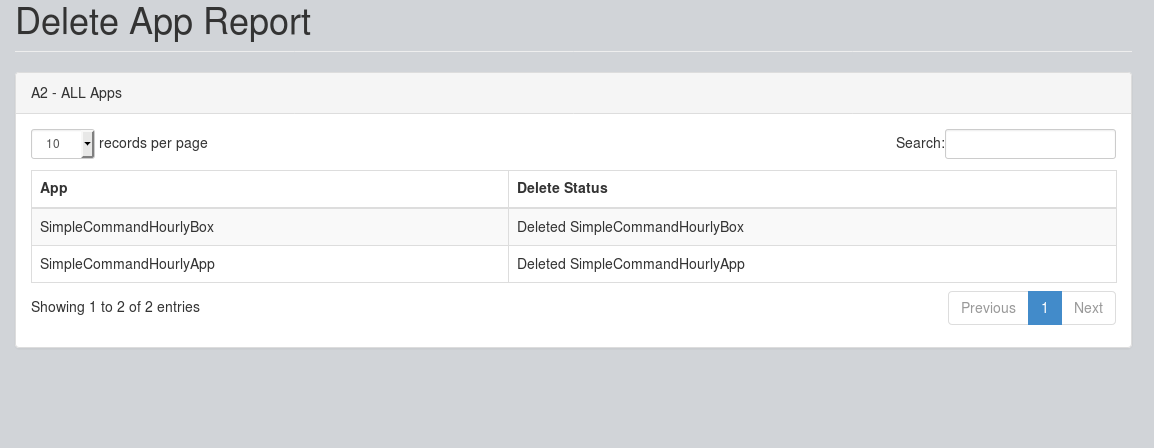There are two ways to delete A2 Automation Apps i.e. CLI and Web Interface. We will describe each of methods one by one.
Developer CLI
Each of A2 Apps are defined in 'YAML' format with unique developer file for each 'box' app with all 'Cmd' apps in same file. So, for every 'box', there must be one 'YAML' file. Below are methods for deleteing those box or Cmd from A2 Control Node.
Deleting App or Box
a2ctl app delete
Web Interface - Create App(s)
As you login to A2 - Web Interface, you will see Dashboard. Click on "Delete App" under "Developer" section:
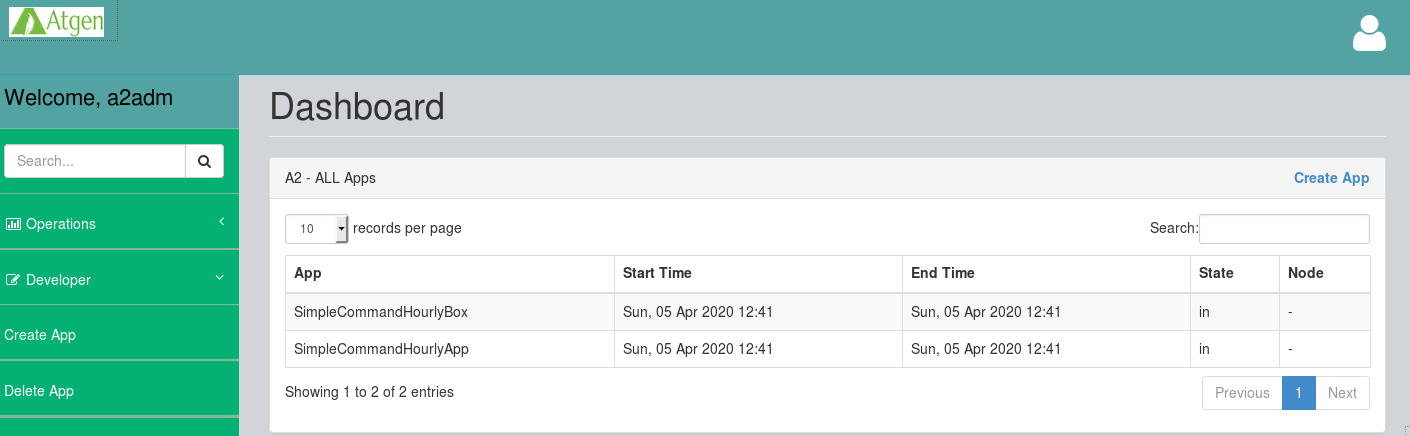
This will open "Delete App" section. Select the App(s) you need to delete and click on "Delete App(s)" as shown below:
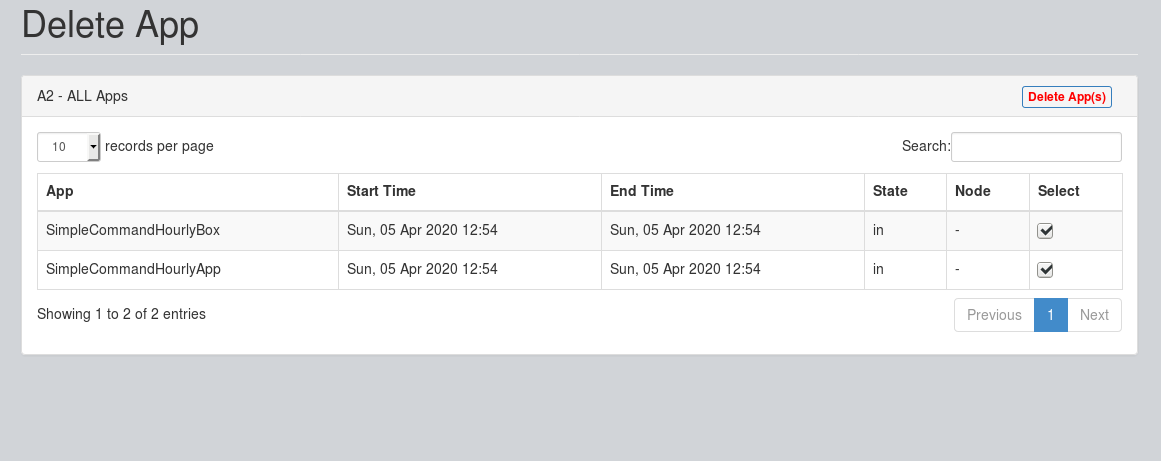
This will ask for confirmation. Click on "OK" as shown below:
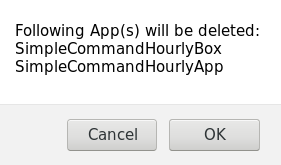
Now, the App(s) will be deleted as shown below:
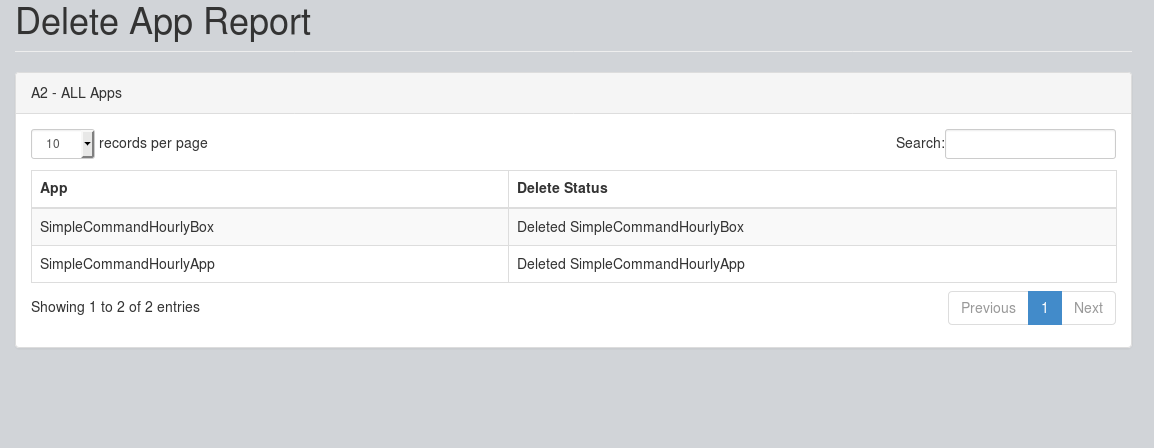
A2 on GitHub
You may also wish to follow the GitHub project if you have a GitHub account. This is also where we keep the issue tracker for sharing bugs and feature ideas.