Terraform - State File and Management
Infrastructure as Code (IaC) has revolutionized the way we build and manage cloud environments, and Terraform stands out as a frontrunner in this domain.
However, as with any powerful tool, its strength lies not just in what it can do, but in how well it is managed — especially when it comes to state management
and locking mechanisms.
This blog explores in detail how to manage Terraform state securely and efficiently, the benefits and challenges of state files, the use of remote backends,
and implementing locking using services like AWS DynamoDB.

What is Terraform State and Why It Matters?
Terraform state is a critical component in the Terraform ecosystem. It is essentially a file (terraform.tfstate) that stores the current state of your
infrastructure — what resources exist, their configurations, and how Terraform maps real-world infrastructure to your configuration files. It's important
for below reasons:
- Terraform uses this state to determine what actions to take when you run commands like terraform plan or terraform apply.
- It enables incremental changes, meaning Terraform will only modify the parts of your infrastructure that have changed.
However, with great power comes great responsibility. These files can also contain sensitive information (e.g., secrets, API keys), so handling them securely is vital.
State File Advantages
State files offer a number of benefits:
- Change Tracking
- Declarative Infrastructure Management
- Automation-Friendly
State File Disadvantages
State files do comes with some pitfalls as follows:
- Security Risk
- Collaboration Issues
- Manual Overhead
Remote Backends: Secure and Collaborative State Management
A remote backend is a centralized storage solution for your Terraform state files. Instead of storing state locally(terraform.tfstate), it’s kept in a remote location such as AWS S3, Google Cloud Storage, or Terraform Cloud. Remote backends helps us in following ways:
- Centralized Access
- Automation Ready
- Security Enhancements
State Locking with DynamoDB
When multiple users or automation scripts try to modify infrastructure at the same time, things can break — badly. Terraform solves this using state locking, which ensures only one operation can modify the state at any time. State Locking helps us in following:
- Prevents two terraform apply commands from clashing.
- Avoids infrastructure corruption or duplicate resources.
- Makes collaboration safer and more predictable.
Setup DynamoDB with below steps:
- Create a DynamoDB table with a primary key called LockID.
- Integrate it into your S3 backend configuration.
This lightweight but powerful setup ensures atomic operations, making your infrastructure changes more reliable.
Configure Remote Backends Using backend.tf
First, create the required backend resources using either a separate Terraform configuration or manual setup.
provider "aws" {
region = "ap-south-1"
}
resource "aws_s3_bucket" "example" {
bucket = "terraform-statefile-bucket"
versioning {
enabled = true
}
lifecycle {
prevent_destroy = false
}
}
resource "aws_dynamodb_table" "basic-dynamodb-table" {
name = "terraform-statefile-lock"
billing_mode = "PAY_PER_REQUEST"
hash_key = "LockID"
attribute {
name = "LockID"
type = "S"
}
tags = {
Name = "Terraform State Lock Table"
}
}
Once your backend infrastructure (such as S3 bucket and DynamoDB table) is provisioned, the next step is to declare the backend configuration
that tells Terraform where and how to store its state. This is typically done in a dedicated file like backend.tf, although you can place the
configuration in any .tf file — the file name doesn’t matter to Terraform, only the terraform { backend {} } block does.
Second, declare Backend Configuration in Your Terraform Code.
terraform {
backend "s3" {
bucket = "terraform-statefile-bucket"
key = "terraform.tfstat"
region = "ap-south-1"
dynamodb_table = "terraform-statefile-lock"
encrypt = true
}
}
Third, initialize the backend.
terraform init
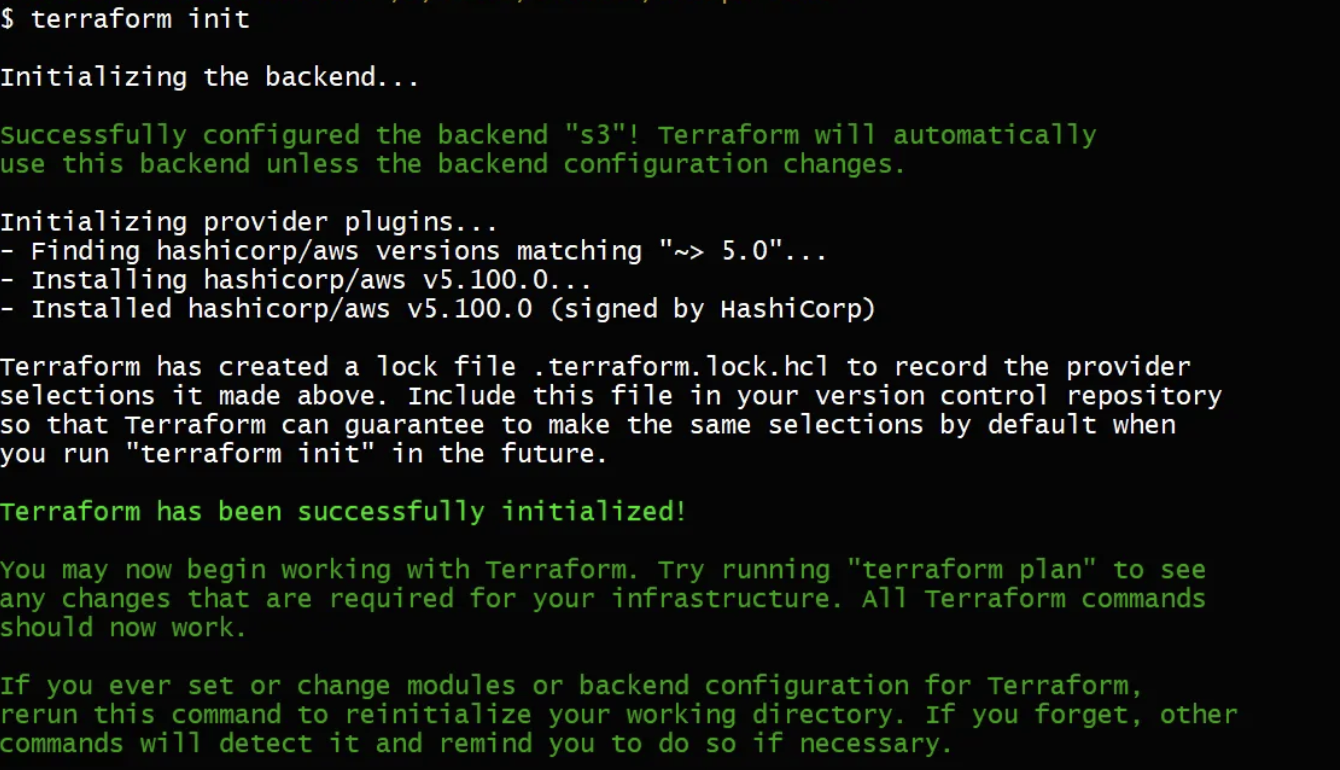
Terraform State Management Best Practices
To ensure a secure, scalable, and collaborative Terraform setup, follow these proven best practices:
- Never Store State Files in Version Control
- Enable Versioning on Backend Storage
- Use Output Variables Carefully
- Isolate State Per Environment
- Document Your Infrastructure Workflows
Summary and Conclusions
Terraform’s strength lies not just in provisioning infrastructure, but in how reliably and securely it manages that infrastructure
over time. Proper state management, use of remote backends, and robust locking mechanisms are non-negotiable if you’re working in teams
or handling production-grade workloads.
By implementing these techniques and best practices, you’ll not only protect your infrastructure from accidental or malicious changes —
you’ll also empower your teams to collaborate more efficiently, reduce downtime, and scale confidently.
Author

Sagar Mehta is Atgen Software Solutions Founder and a recognised expert in the field of Intelligent Automation, including Robotic Process Automation, Workload Automation, DevOps, SRE and Advanced Analytics. Sagar advocates a pragmatic approach to Automation, encouraging a policy of using ‘the best tool for the job’.
Prior to co-founding Atgen Software Solutions, Sagar worked in Senior Automation roles, architecting and delivering robust, scalable solutions for many of the world’s biggest banks and working with leading Automation vendors. He developed his first automated solution in 2006 and has continued to deliver robust, scalable and sophisticated Automation ever since.
Sagar is a regular guest speaker and panellist at Automation seminars, conferences and user group events.
Contact
Have a similar problem to solve, let's work together.
Our Address
#107, Tower B, Escon Arena, Zirakpur, Punjab, India - 140603
Email Us
info@atgensoft.com
Call Us
+91-8806666141
